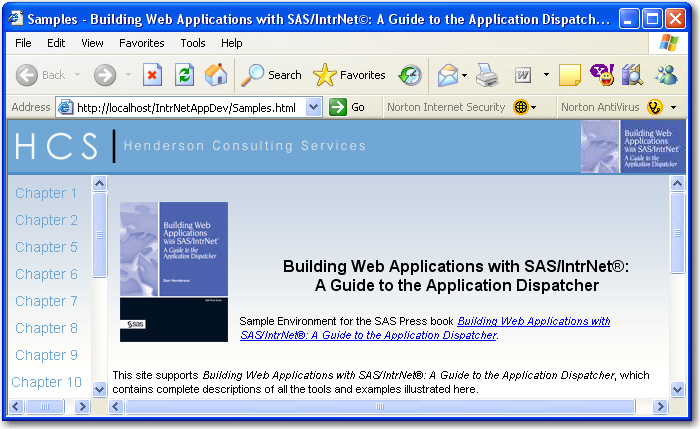overview |
Install CGI |
Configure Load Manager |
Install Web Components |
Set Up SAS AppServer |
Update Broker Config |
Install SAS Components |
Set Up Advanced
Download and install the Web Server Components of the Sample Environment
- Download the Web Server Components (webServer.zip) of the sample environment.
You can select either Save or Open. However, we suggest you use Save so that you have a local copy. If you choose Save, note the location of the webServer.zip file. You can also choose to open it after selecting Save.
- Extract the contents of the downloaded zip file to your web server root (e.g., C:\inetpub\wwwroot making sure
to use Folders in WinZip Classic mode when extracting).
It is recommended that you not change the folder name IntrNetAppDev as changing the folder name will require other manual edits.
- Verify that the sample environment web pages are
available. The link should produce a browser page similar to this: